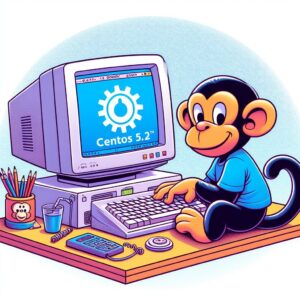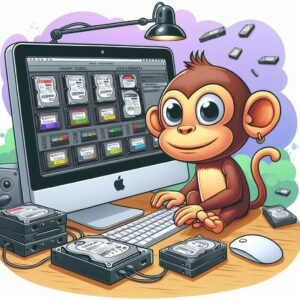OSX – Backup / Restore Megatouch Hard Drives
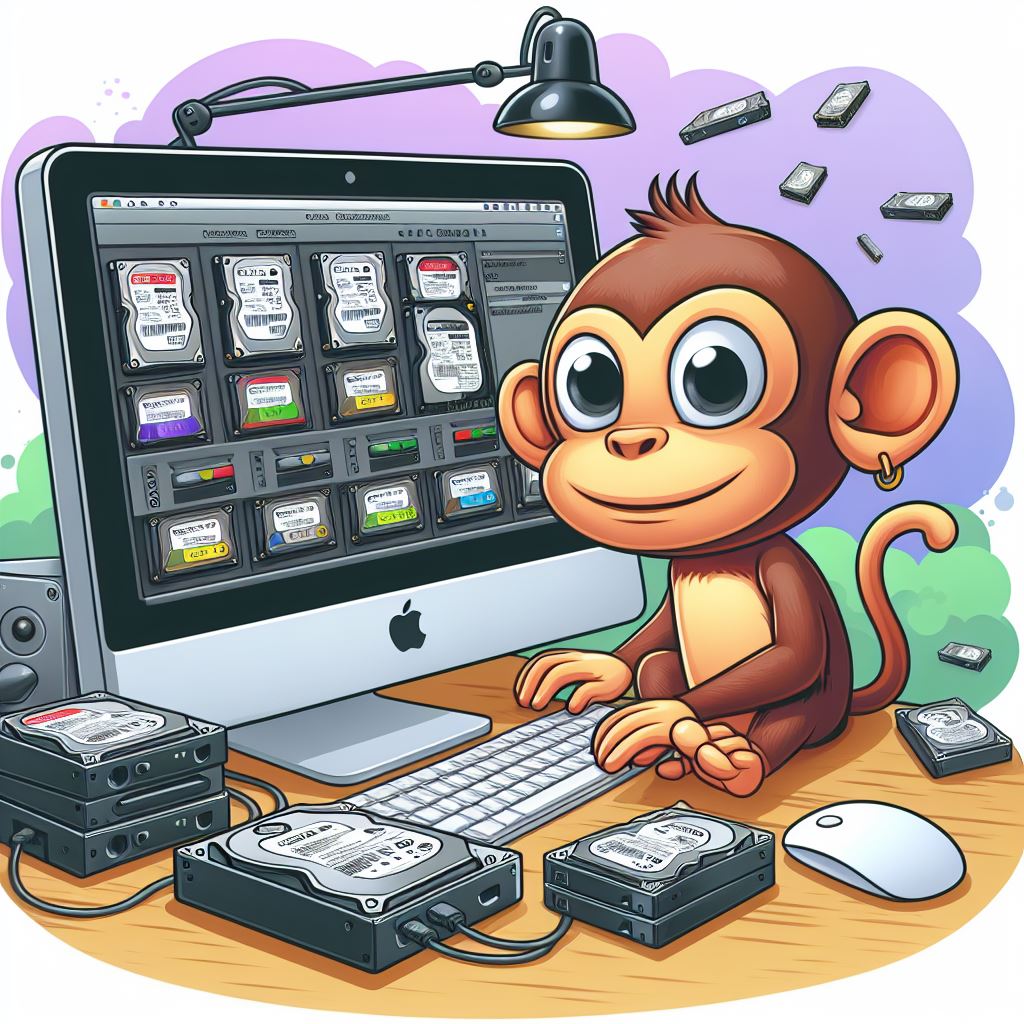
OSX
Open a Terminal window and move to the folder you want to store your new hard drive image or to a folder that contains a previous backup of a Megatouch hard drive if you are restoring an image to a new hard drive.
Backup the hard drive.
diskutil list
diskutil unmountDisk /dev/disk3
sudo dd if=/dev/disk3 of=megatouch.img
Restoring the hard drive.
diskutil list
diskutil unmountDisk /dev/disk3
sudo dd of=/dev/disk3 if=megatouch.img